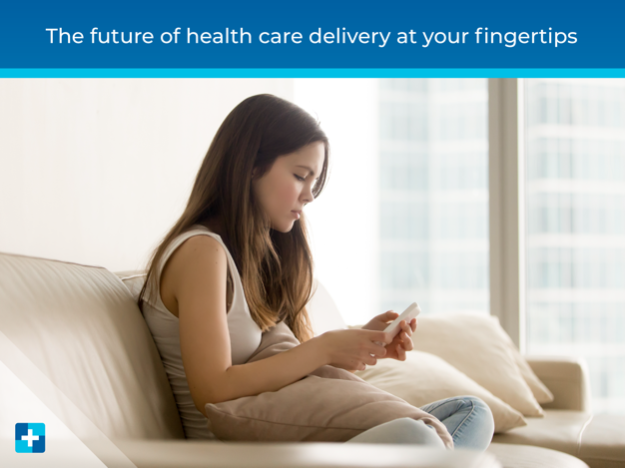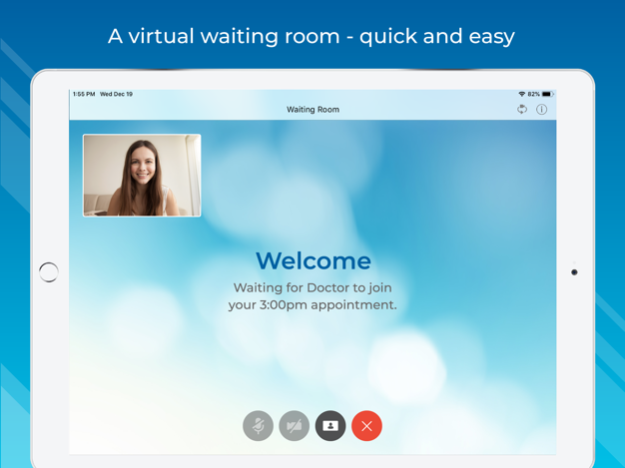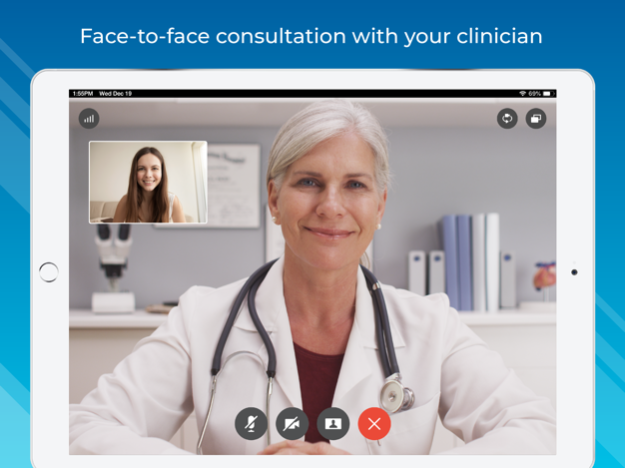ExtendedCare Virtual Care Room 2.2.1
Free Version
Publisher Description
ExtendedCare Solutions offers an intuitive, interactive video-rich communications suite that’s transforming the delivery of care across the care continuum. Our friendly, easy-to-use communications solutions optimize value for all participants in the care chain – patients, clinicians, and family caregivers – independent of the venue and level of care:
Virtual Care Room – powerful video-rich telehealth solution
Patient Xperience – flexible in-hospital patient experience and empowerment platform
The ExtendedCare suite offers what patients and clinicians want and demand:
· Wherever you need us, ExtendedCare is ready to help – telehealth, in-patient (bedside), ambulatory, mobile, video, integrated information, education, even entertainment!
·
· State-of-the-art video and digital capabilities integrate clinical and non-clinical systems for secure, shared access by all participants in the care journey.
·
· Digital workflows fill gaps between EMR/EHR and other systems to improve care experience and health system economics.
·
· Transforms the care experience for everyone – patients, care teams and clinicians, family caregivers, and hospital administrators.
·
· Leverages world-class technology and Cisco heritage – fast, seamless deployment with existing infrastructure.
·
Our telehealth and patient experience solutions can be purchased either standalone or together. So you can buy only what you need today and then easily expand to meet tomorrow’s care delivery requirements. Learn more at: extendedcaresolutions.com.
Jan 31, 2020
Version 2.2.1
Integration of CBA SDK, better handling of app in background, and bug fixes
About ExtendedCare Virtual Care Room
ExtendedCare Virtual Care Room is a free app for iOS published in the Health & Nutrition list of apps, part of Home & Hobby.
The company that develops ExtendedCare Virtual Care Room is Extended Care LLC. The latest version released by its developer is 2.2.1.
To install ExtendedCare Virtual Care Room on your iOS device, just click the green Continue To App button above to start the installation process. The app is listed on our website since 2020-01-31 and was downloaded 0 times. We have already checked if the download link is safe, however for your own protection we recommend that you scan the downloaded app with your antivirus. Your antivirus may detect the ExtendedCare Virtual Care Room as malware if the download link is broken.
How to install ExtendedCare Virtual Care Room on your iOS device:
- Click on the Continue To App button on our website. This will redirect you to the App Store.
- Once the ExtendedCare Virtual Care Room is shown in the iTunes listing of your iOS device, you can start its download and installation. Tap on the GET button to the right of the app to start downloading it.
- If you are not logged-in the iOS appstore app, you'll be prompted for your your Apple ID and/or password.
- After ExtendedCare Virtual Care Room is downloaded, you'll see an INSTALL button to the right. Tap on it to start the actual installation of the iOS app.
- Once installation is finished you can tap on the OPEN button to start it. Its icon will also be added to your device home screen.